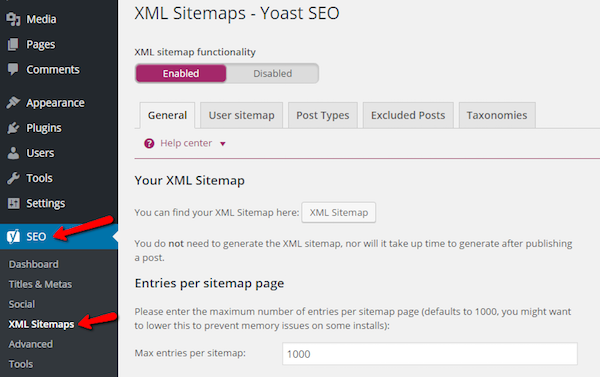Review
Casiny is a licensed online casino launched in 2023, designed for users who value clear structure, fast navigation, and responsive design. This review focuses on the user interface, layout of the website, and overall ease of use — especially for players accessing the platform from Australia. Whether you’re visiting from desktop or mobile, Casiny aims to deliver a clean and consistent experience across all devices.
Homepage Overview: First Visit to Casiny
When you first land on casiny, you’re met with a structured and user-friendly homepage optimised for both desktop and mobile devices. The interface is dark-themed with high contrast, featuring vibrant icons and buttons that clearly guide the user.
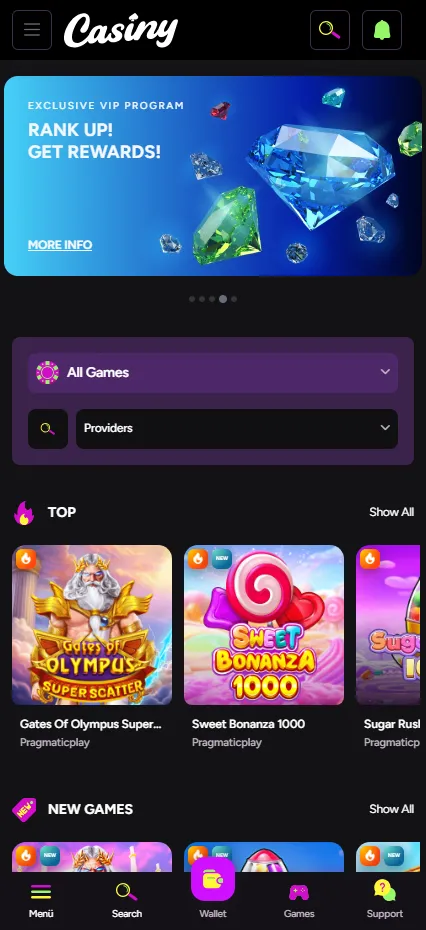
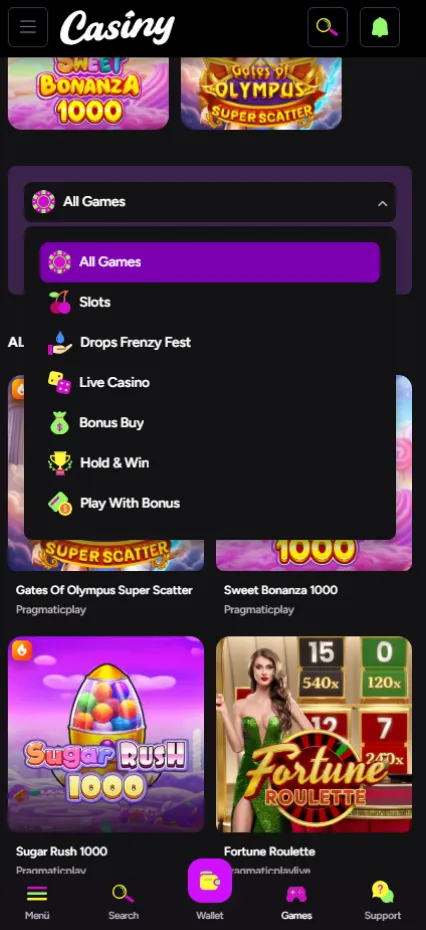
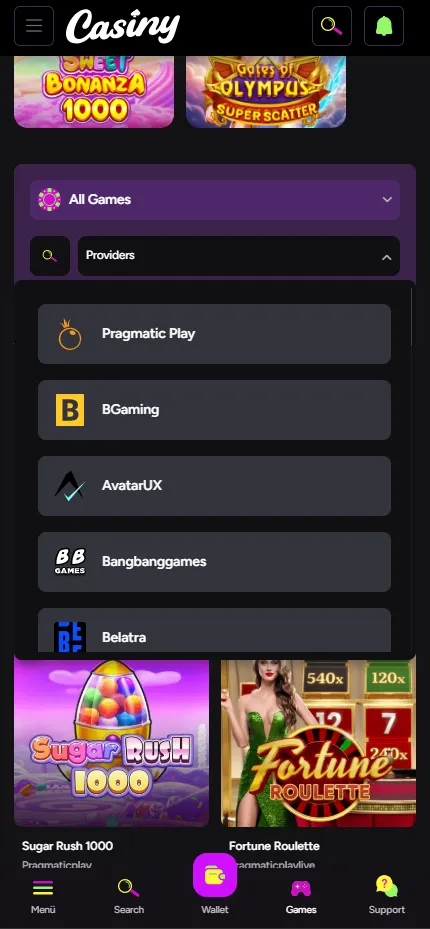
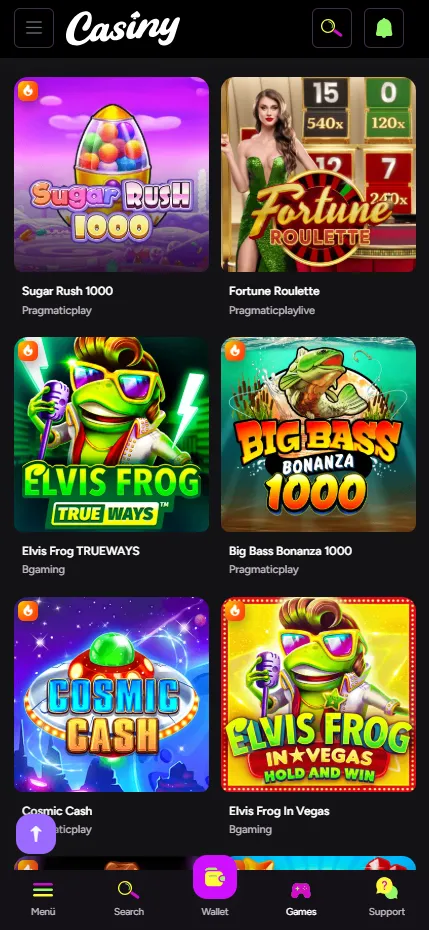
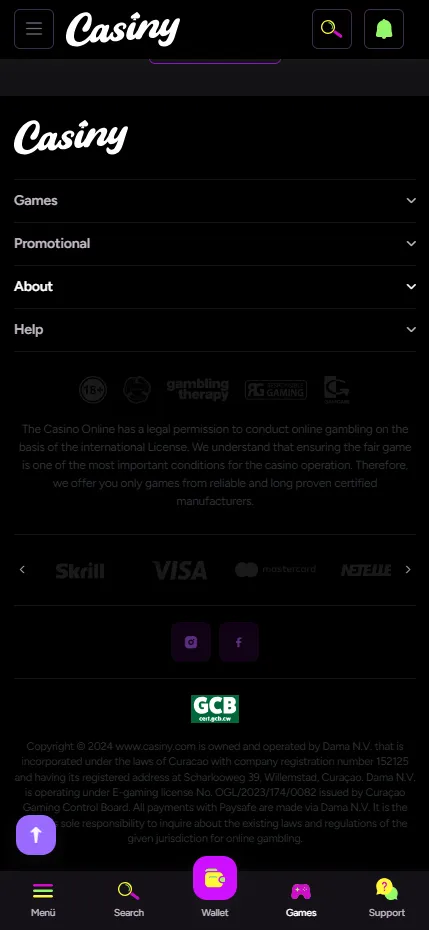
Visual Entry Point
At the top of the screen:
- The Casiny logo appears in white on a black background — minimalistic and clear.
- Icons for menu, search, notifications, and user account are located in the top-right corner.
- A large banner promotes “5000+ games” with a “Show More” link for quick access to the full library.
Game Navigation
Below the banner, users are immediately introduced to the “All Games” section. Two main dropdowns are available:
- Game Categories – Slots, Live Casino, Bonus Buy, Hold & Win, Play With Bonus, and more;
- Game Providers – featuring an extensive list of 30+ studios, including:
- Pragmatic Play, BGaming, Belatra, Betsoft, Yggdrasil, TrueLab;
- Lesser-known developers like Jelly, Popiplay, Tornadogames, and Bitpunch.
Filtering by provider or game type is instant and intuitive. Search and discovery are frictionless, even on smaller screens.
Game Blocks and Layout
Casiny Game tiles are arranged in horizontal carousels under clear section titles:
- Top
- New Games
- Recommended
- Drops Frenzy Fest
Each block features vibrant preview images with provider tags, and some tiles include icons such as “New” or “Hot”. Clicking on a game opens a short preview bar at the bottom with an option to launch directly in real-money or demo mode.
Additional Homepage Elements
At the bottom of the homepage, users find:
- A slider with all supported providers, displayed in branded tiles;
- A live feed of recent wins, showing usernames, amounts (in AUD/NZD), and games (e.g., Sweet Bonanza, Gates of Olympus);
- A wallet icon in the sticky footer menu, providing quick access to balance, deposits, and withdrawals.
Side Menu & Account Panel
Casiny’s side navigation is minimal and user-oriented. Accessible from the menu icon in the top-left corner, it offers quick access to all essential features without overwhelming the interface — especially on mobile.

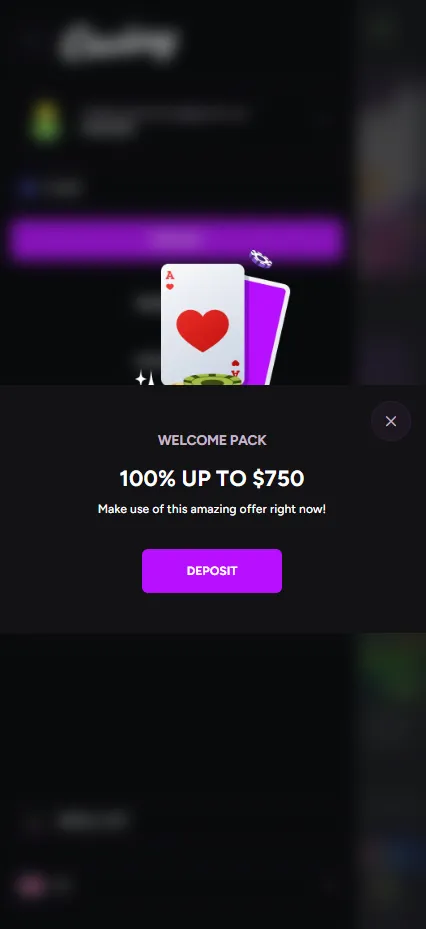
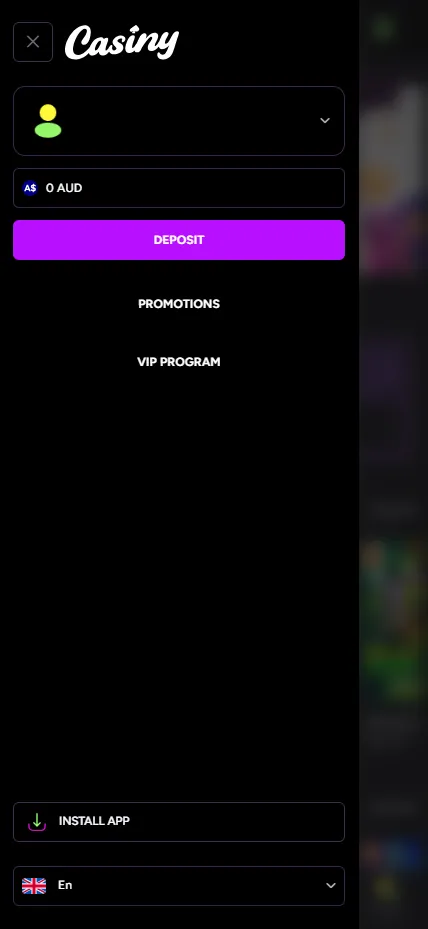
Before Login: What’s in the Side Menu
When you’re not logged in, the menu includes:
- LOG IN and SIGN UP buttons — clearly visible, easy to tap on mobile;
- Promotions — access current bonus offers;
- VIP Program — explore benefits and tiers for loyal players;
- Install App — install the progressive web Casiny app (PWA) directly to your device;
- Language Selector — switch between available languages:
🇬🇧 English, 🇩🇪 German, 🇦🇪 Arabic.
The layout is clean, with high-contrast buttons on a dark background and bright purple accents.
After Login: Your Account Panel
After logging into your Casino account, the menu will update and display your personal account details:
- Email address and your current VIP status (e.g. Starter);
- Account balance in your selected currency (e.g. A$ 0 AUD);
- A prominent DEPOSIT button for easy access to the cashier;
- Links to Promotions and VIP Program remain active;
- Install App and Language Settings are still available at the bottom.
This panel is designed for speed — most actions (like depositing or switching sections) can be done in just a few taps.
Welcome Bonus Popup
After logging in, new players see a compact popup offering the Welcome Bonus — for example, “100% up to $750.” A large DEPOSIT button lets you immediately fund your account and claim the offer. The popup is easy to close if you want to continue browsing first.
Account Interface Overview Casiny
Once logged in, users can access their personal account area by tapping the menu icon and selecting their profile section. The layout is simple, compact, and mobile-first — with key actions grouped under logical tabs.
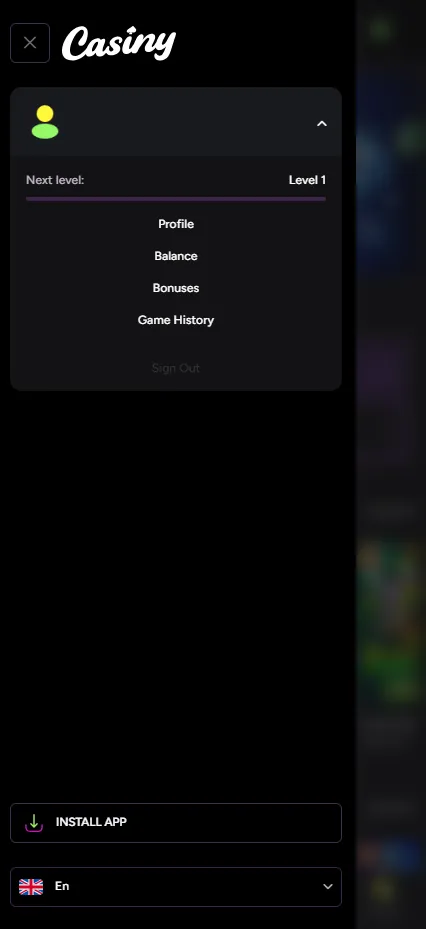
Main Account Menu
After tapping on the user icon or email address in the side menu, a compact profile overview drops down. It includes:
- User email and current VIP level (e.g. Starter);
- A progress bar showing progress toward the next level;
- Quick links to:
- Profile
- Balance
- Bonuses
- Game History
- Sign Out button at the bottom.
This layout allows quick switching between essential areas of the account.
Profile Section Casiny
When you enter “Profile,” the interface is split into three tabs:
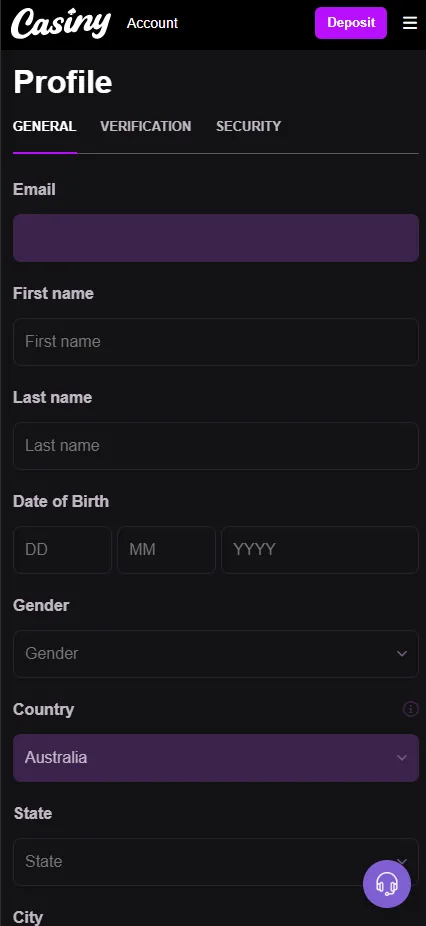
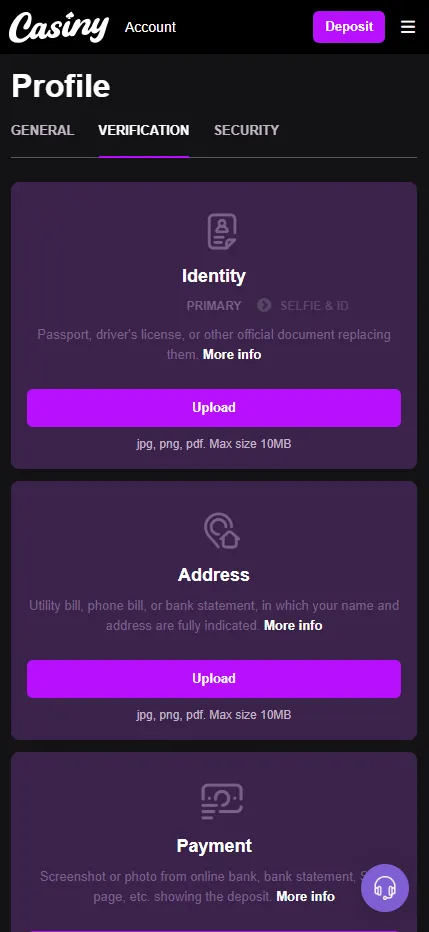
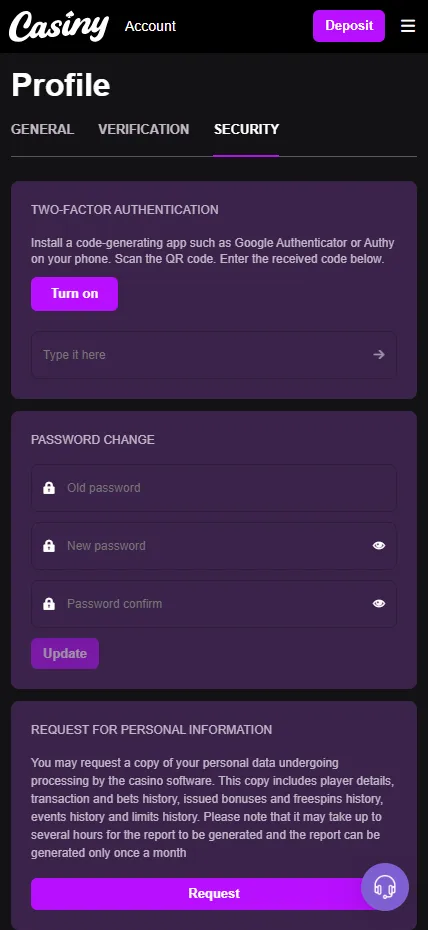
1. General
Shows and lets you update basic personal details:
- Email (partially hidden for security)
- First name / Last name
- Date of Birth
- Gender
- Country, State, and City
All fields are clearly labeled and editable.
2. Verification
For KYC (Know Your Customer) purposes, this tab lets you upload documents for three categories:
- Identity: Passport, driver’s license, or ID;
- Address: Utility bill or bank statement;
- Payment: Screenshot or statement showing your deposit source.
Each section has an “Upload” button with support for JPG, PNG, or PDF formats (up to 10MB).
3. Security
Here you can:
- Enable Two-Factor Authentication (via Google Authenticator or Authy);
- Change your password;
- Submit a request to receive personal data, including gameplay and bonus history (only once a month).
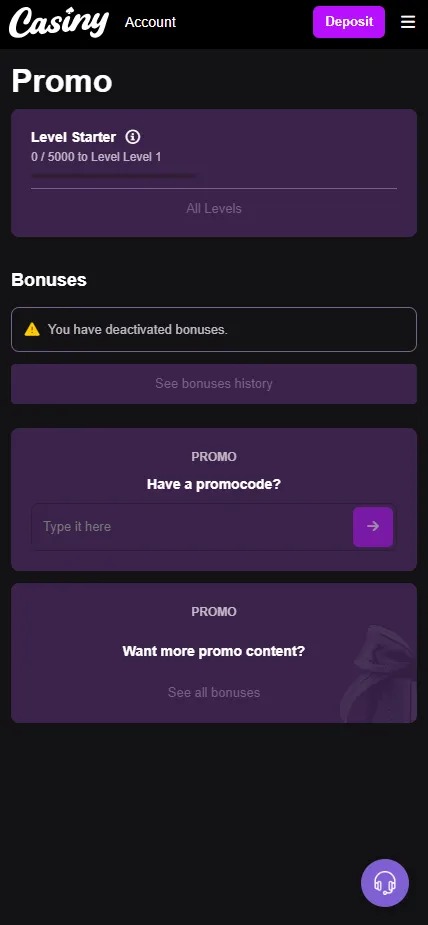
Bonuses & Promo Tab
Accessible via the side menu or profile panel, the Promo section includes:
- Your current VIP level and progress bar;
- List of active bonuses (or message if bonuses are deactivated);
- Promo code field — for quick code entry;
- Link to view all available bonuses.
Everything is arranged vertically with clear dividers and labels.
Wallet Section
The Wallet tab has four sub-sections:
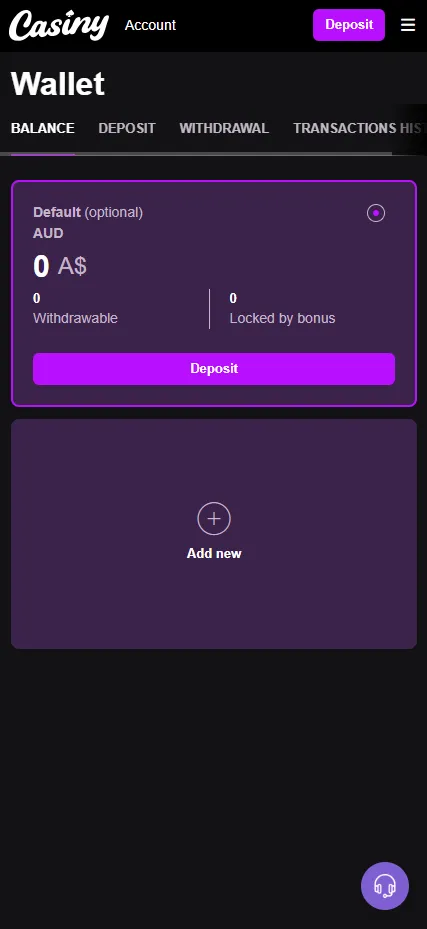
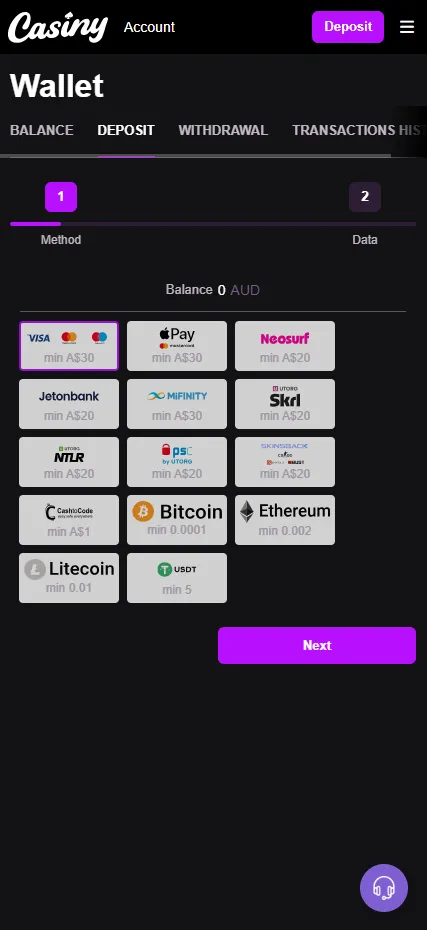
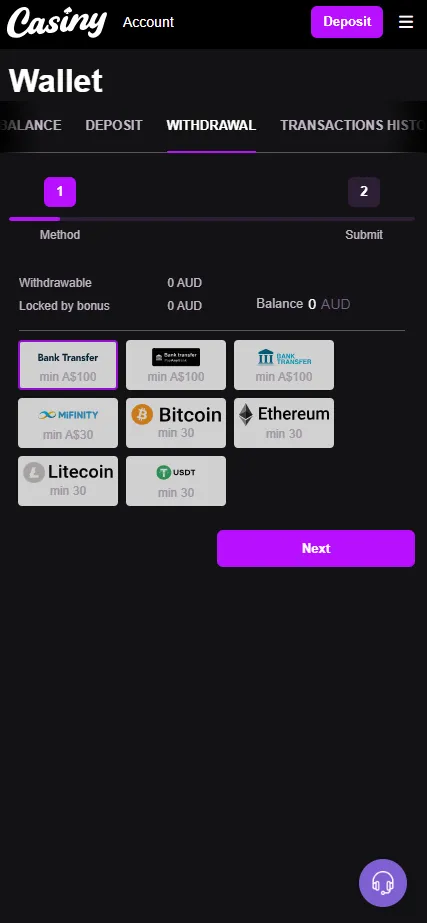
1. Balance
Shows:
- Total balance (e.g. A$ 0)
- Amount withdrawable
- Amount locked by bonus
2. Deposit
Supports a variety of payment options, including:
- Visa, MasterCard, Apple Pay, Neosurf
- Jeton, Skrill, MiFinity, Bitcoin, Ethereum, USDT
- Minimums vary: e.g. A$20–A$30, or 0.0001 BTC
Steps are clearly shown as:
- Choose payment method
- Enter amount and confirm
3. Withdrawal
Displays:
- Current available withdrawal amount;
- Supported methods (Bank Transfer, BTC, LTC, ETH, USDT);
- Minimum withdrawal: usually A$30–A$100 depending on method.
4. Transaction History
Shows a list of all deposits, withdrawals, and internal transfers. If no transactions have occurred, the page displays “No transactions.”
Game History
Section shows the last 50 games played, with large thumbnails and titles. Even if there’s no current history, top games are still displayed as a suggestion block.
Pros and Cons
✅ Pros
- User-friendly interface — clear structure, mobile-first design, smooth navigation;
- Over 5,000 games from 30+ providers — including Pragmatic Play, BGaming, Yggdrasil;
- Quick access to key sections via side menu and sticky footer;
- Fast registration and KYC process with step-by-step verification tabs;
- Wide range of payment methods — fiat and crypto supported, local options for AU/NZ;
- Dedicated wallet section — intuitive layout for deposits, withdrawals, and tracking;
- VIP system with progress bar — transparent leveling for active players;
- 2FA and full control over personal data from the security tab.
❌ Cons
- No native mobile app (but installable as a PWA);
- Game history limited to last 50 entries;
- Limited language options (English, German, Arabic only);
- No live phone support — only chat and email.
Final Verdict
Casiny delivers a streamlined, modern user experience focused on real-money play. The interface is minimal yet functional, with every section — from game discovery to wallet management — accessible in just a few taps. Australian players will especially benefit from localized payment methods, transparent bonuses, and a fast-loading mobile site.
For those looking for a reliable online casino with strong UX and smart backend features — Casiny is a well-balanced choice.
Give you a boost at the start! Get Bonus on your first 4 Deposits: Increase your chance to win more!
JOIN NOW